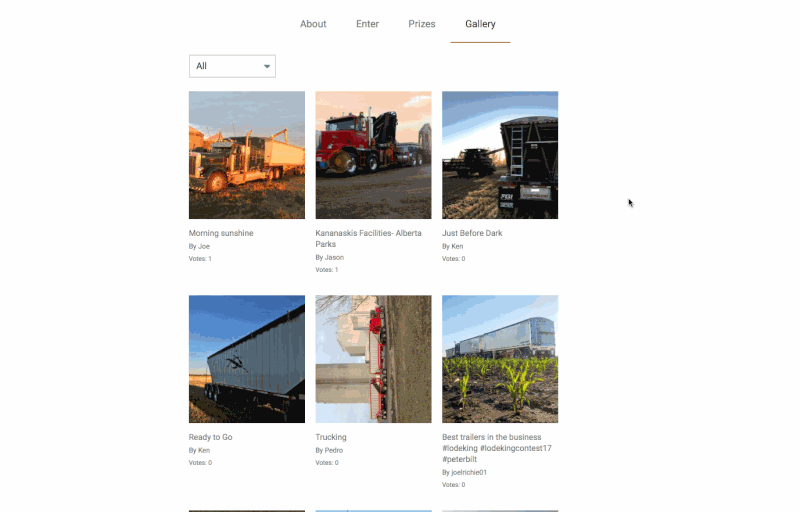How to Vote
In order to be able to cast a vote, you first have a Facebook account. This enables us to track and validate all votes. Before voting, make sure your popup blocker is disabled, as this may prevent voting from working correctly.
Logging in with a Facebook account
- Click on an image you'd like to vote for.
- Click "VOTE NOW".
- A popup window from Facebook will appear, asking you to log in. (If you don't see this popup, make sure you don't have a popup blocker enabled.)
- If you're already logged into Facebook in that web browser, you may not see this popup.
- Enter your Facebook login information and click "Log In".
- Another popup will appear asking you to authorize Strutta to access your Facebook account. This is required for us to be able to collect the votes.
- If you've previously authorized Strutta, you may not see this popup.
- The popup should close and you should see a green bar in the bottom right side of your browser window with the message "Your vote was successful!".
- You may vote for as many photos as you like. (Limit of 1 vote per photo.)